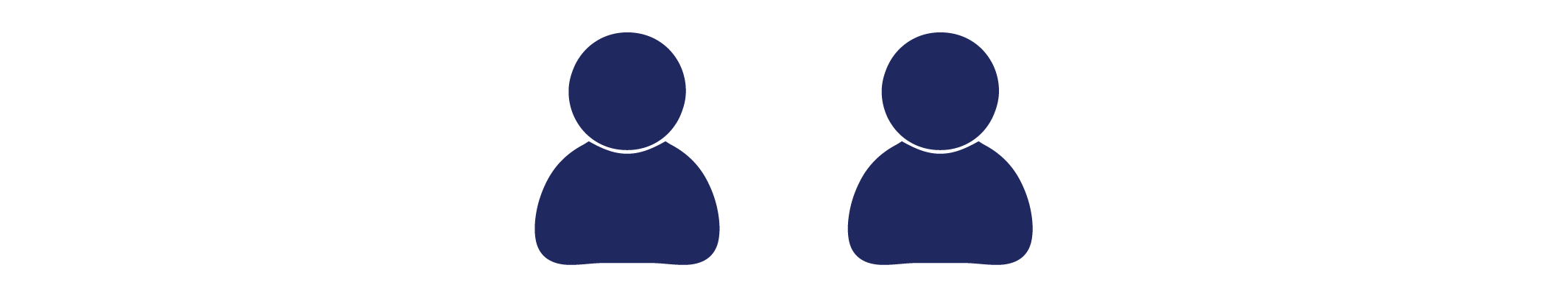Printing and Scanning
Printing using PawPrint (requires a UNI)
The Gottesman Libraries offers the same PawPrint printing service that is available across the Columbia University campus. TC students get 20 free pages of printing per week on this system. For additional pages, the cost is 10 cents/sheet (US Letter, B&W only). Students can upgrade their PawPrint weekly quota to 100 pages/week for the semester for $35 by following the instructions here.
You can print to PawPrint from any library iMac:
- Open PawPrint to upload your document.
- Enter your UNI (WARNING: there is no error checking here - double-check that your UNI is correct).
- Go to your nearest PawPrint station and follow the instructions on the screen. Gottesman Libraries' stations print US Letter, B&W only.
- Add funds to your account at: https://www.cuit.columbia.edu/pawprint
For more information, including more places to print across Columbia's campus, see https://www.cuit.columbia.edu/pawprint.
In addition, The Gottesman Libraries offers the same PrinterLogic printing service that is available to current TC members, with complimentary free pages of printing per semester. As with CU Pawprint, funds may be added to your TC account to enable more printing.
Printing using PrinterLogic (requires a UNI)
PrinterLogic also requires a UNI login to authenticate the print job. A black and white PrinterLogic printer is available on the second floor, and a PrinterLogic color printer from the third floor.
Extended printing can be purchased for both PrinterLogic. Follow the instructions once you are logged into the TC Portal.
The purchase receipt for extended printing, PrinterLogic or Pawprint, should then be mailed to ExtendedPrinting@tc.columbia.edu.
Printing for Library Guests
Anyone without a UNI (Columbia University ID) may use the Business Services Center located in 34 Zankel Hall. They offer color printing and copying services, as well as fax and other business services.
Scanning Stations (2nd & 3rd Floors)
Please use our free scanning stations at the entrance to the 2nd and 3rd Floors. We provide two flatbed scanners, as well as four 50-page feeders, and you can scan color documents. Files can be saved to a USB drive, uploaded to a drive, or emailed to you.