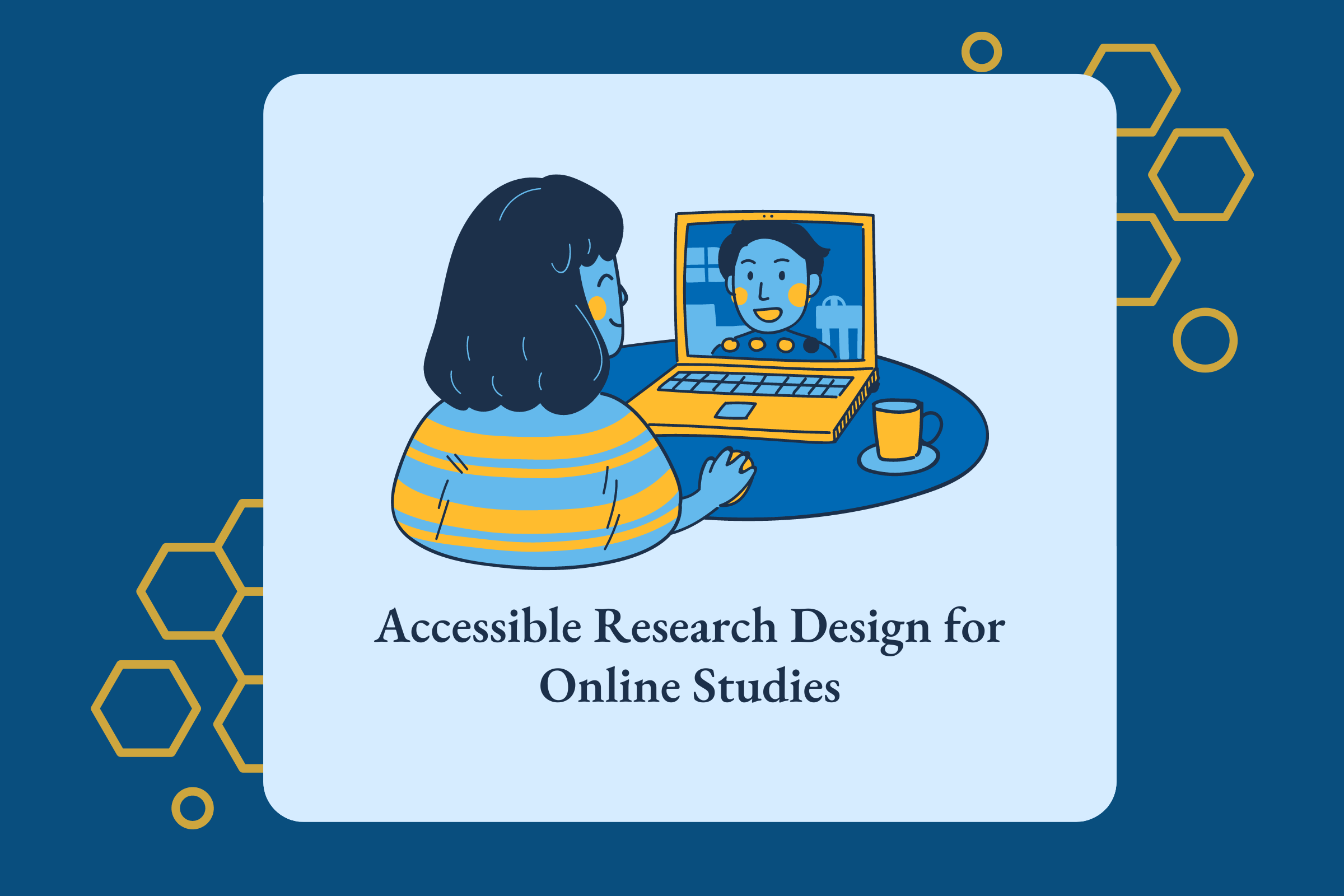Accessible research design can improve information sharing for individuals with and without disabilities. Well-designed studies expedite the receipt of information and help ensure that individuals have the necessary details about a study to determine their participation. Accessible study measures, interventions, and programs increase usability and promote diversity and inclusivity when engaging a participant population.
Accessibility tools may include:
- JAWS (Job Access with Speech)
- Voiceover (i.e., an off-camera person records dialogue for use in a video)
- Screen magnification applications (i.e., acts like an electronic magnifying glass)
- Zoomtext Speechify (i.e., screen magnification to enlarge and modify content on a computer screen)
- Refreshable Braille Display (i.e., A braille display that continuously changes as the user moves the cursor around on the screen)
- Voice controls/commands (i.e., use voice to operate an electronic device)
In an online context, understanding how accessibility tools function, may enable a researcher to streamline accessible designs.
Accessible research design requires mindfulness and respect of the intended audience. For example, if study content is updated or changed the accessibility of the materials should reflect this evolution. Researchers should include diverse populations when pilot testing study materials to help ensure the content is reachable to a wide audience.
Incorporating inclusive design practices in a typical workflow enables a researcher to cross-check materials for accessibility. In collaboration with TC’s Office of Access and Services for Individuals with Disabilities (OASID), we designed a set of considerations for researchers as they navigate the research design process.
Well-developed and accessible designs begin with these questions:
- Who is the audience?
- What is the general demographic of the population of interest?
- What materials should the audience access in what order, and when?
- When should individuals access materials?
- What is the intended experience when accessing materials (e.g., Survey Part 1, Interview, Survey Part 2)?
- Do the study materials align with the demographics of the target population?
Suggestions for Accessible Online Survey Questions:
- Try to avoid drag and rank questions or grid style questions as some individuals may not have point-and-click mouse capabilities.
- If a grid question is necessary, incorporate a table summary to support ease of navigation on the screen.
- Make sure that questions with input fields are resizable
- For example, if you have an open-ended question, it is important to make the text resizable, for individuals to adjust the size of the text box to their liking.
- Always number questions and inform individuals of the number of questions at the beginning of the survey to track their progress.
- Include clear instructions to support understanding and provide details on how to complete the survey or question.
- If using survey questions with fixed responses, provide explanatory error messages describing the error, why it occurred or how to resolve it.
- Stive for inclusive writing. Write what you mean in clear and direct sentences. Avoid discriminating language, demeaning euphemisms, stereotypes, or offensive humor.
Suggestions for an Accessible Online Study Design:
- Use color sparingly, ideally, only to emphasize content.
- Use sufficient color contrast between the background and foreground.
- The goal is to ensure users can read text that is presented over a background whether the background is a solid color or patterned.
- For example, lighter text may need a darker background. If a page is very light then the text can be darkened.
- For patterned backgrounds (e.g., a photo of campus), the variety of colors and shades in the background may distract from the text. Adding a halo around the text may offer contrast to the background image or color to distinguish the relative luminance.
- Check the color contrast ratio with a “Color Contrast Checker”.
- For more information on colors that can be used you can refer to Teachers College’s Color Guide.
- Add headings to an online study to organize the content and information. Clear headers can support the text-to-speech navigation for screen readers. Using accessible themes and layouts can also support comprehension and understanding.
- For example, Qualtrics has a simple layout option which simplifies the tools you are working with, making the resulting survey more user-friendly. You can also review this Qualtrics guideline for creating an accessible survey.
Suggestions for Accessible Online Images:
- Use Alt Text When Possible.
- Alt text is a detailed description of an image that a screen reader will read when navigating through the survey. Alt text can be used with images, logos, infographics, or several other images.
- Effective alt text:
- Is short and descriptive.
- Does not include phrases like “picture of” or “image of.”
- Is less than 125 characters.
- You do not need alt text if the image is purely for decoration.
For more information regarding alt text, check out this guide.
Suggestions for Accessible Timing and Online Study Flow:
- If possible, avoid using time limits for online study materials.
- If time limits are needed for the study, consider options for the participant to extend the time or provide an explanation of why the time cannot be extended.
- Alternatively, you can include details about the study timing in the inclusion/exclusion criteria of the IRB protocol. For example, “In order to qualify for this study, you must be able to read a 350-word paragraph in less than 3 minutes (average time is 1.2 minutes when reading at a speed of 300 words per minute.”
- On the TC IRB Consent Form, Recruitment Materials, and IRB Application researchers should clarify that the study has a time limit and ensure potential participants understand this inclusion criteria.
- If the study includes time limits, consider using visual and/or verbal countdowns to ensure individuals know the remaining time.
Accessible designs are a group effort and final documents may take several iterations to complete. Researchers are responsible for ensuring their study materials are clear and understandable for their population of interest. This effort may include providing reasonable accommodations or ensuring study materials are accessible across multiple modalities.
Researchers can also consult with the Office of Access and Services for Individuals with Disabilities (OASID) at oasid@tc.edu, (212) 678-3689, (646) 755-3144 video phone, for further guidance on accessible research design options.